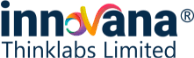Auto-Renewal Policy
We practice auto-renewal of your license subscription before the end of each subscription term. This is done to help you avoid losing access to your software. The auto-renewal is done by charging your original payment method on file with the price effective at the time of renewal (pricing subject to change).
We send you an email in advance and a receipt upon successful transaction. We use the credit or debit card or other payment method as provided by you (or updated later by you, your card issuer or payment network) for the auto-renewal. You may request a refund by contacting our customer support at support@innovanathinklabs.com within 60 days of the initial purchase or auto-renewal.
The automatic renewal will be done on the day your current subscription ends. Your card/bank account will be charged with the same cart value for the renewal that you start your subscription with. You are entitled to cancel your subscription at any time. You may also request to cancel your subscription either by contacting us or the bank/credit card provider.
Don’t want auto-renewal? Turn it off any time by contacting our customer support at support@innovanathinklabs.com . Please include your order or subscription id in the email, so we can better locate your order with us.